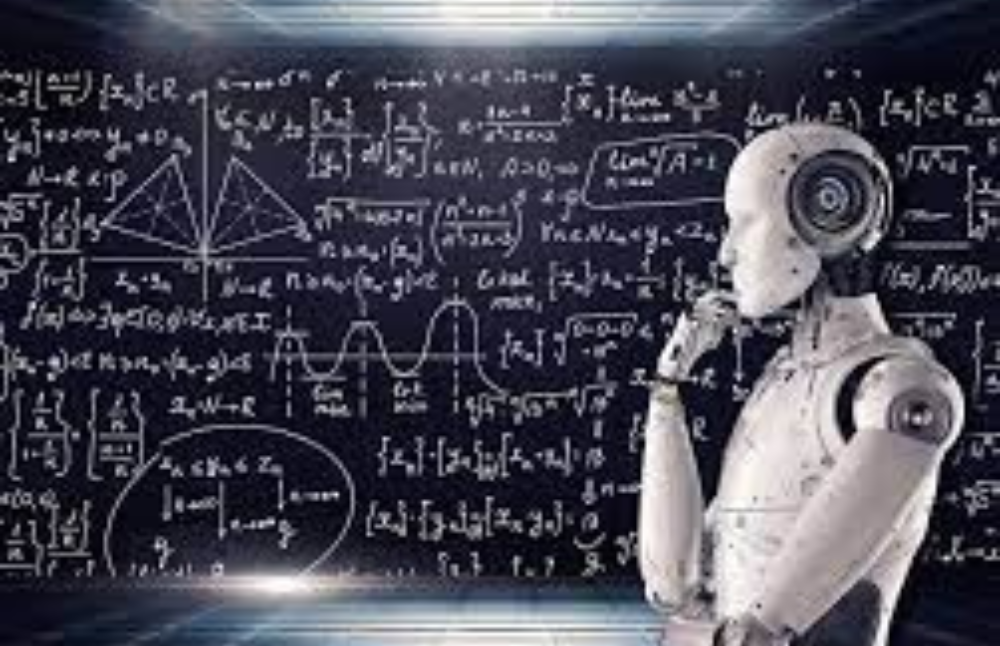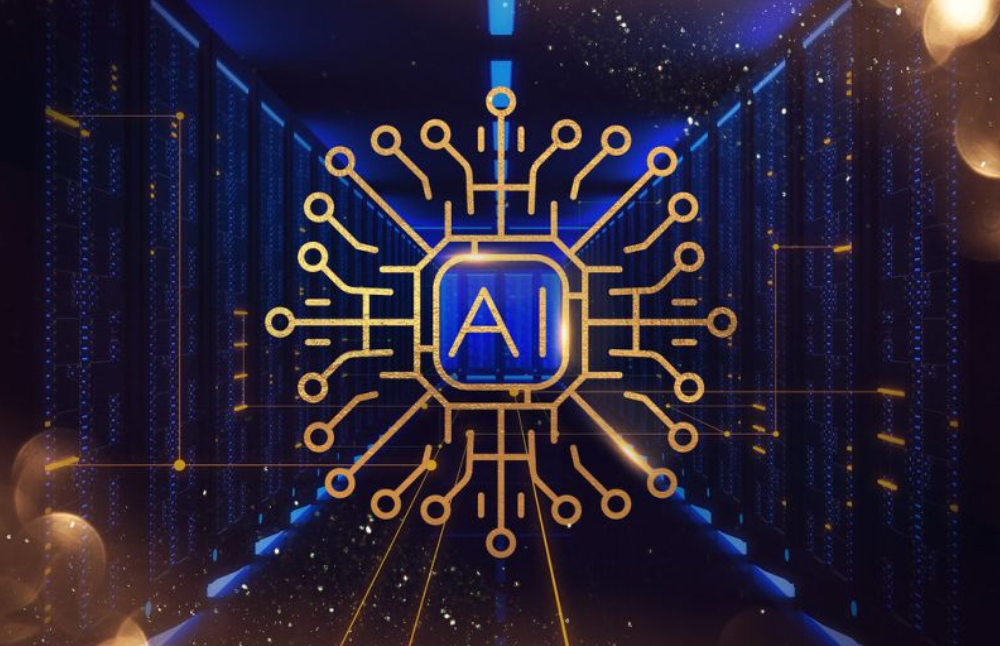Starting and sustaining a successful startup can indeed be a daunting task, particularly in today’s economic climate.
For every startup, there exist three core objectives:
- Sustainable Growth: The ultimate goal is to ensure the business continues to expand.
- Customer Acquisition: Attracting new customers is vital for establishing a strong market presence.
- Customer Retention: Equally crucial is retaining and nurturing existing customers for long-term success.
In reality, achieving these goals is far more challenging than merely stating them. Entrepreneurs often grapple with countless decisions and obstacles on their journey. It’s unrealistic to expect any entrepreneur to get every decision right.
To provide valuable insights and ease the path for aspiring startups, we’ve outlined a set of fundamental dos and don’ts. These guidelines can serve as a compass to navigate the complexities and make informed decisions during your startup journey.
5 things you must do for your startup
1. Get a scalable, memorable domain name
You need to build a startup that allows you to scale and even pivot to another strategy if needed in the future. Therefore, it’s important that you get a domain name that gives you the flexibility to do that. For example, you may start as a mobile app and over the years grow into a full-fledged tech startup.
In such a scenario, having a domain name that continues to add value to your new products and services is crucial. In this case, you could consider registering your domain name on a .TECH domain extension. Now whether you continue to operate as an app or add new arms and legs to your business, the .TECH domain name will continue to add value to your brand name.
Or you could go for a more versatile, open, yet brandable online presence with domain extensions such as .ONLINE and .SITE. These domain extensions allow you to denote your unique presence on the web and spell out your business. For example, if you’re building an online course, you can opt for a .ONLINE domain name such as www.learnguitar.online.
If you’re into a real estate business, then maybe you could go for a domain name such as www.yourstation.site.
2. Learn from your competitors
Checking up on your competitors and understanding how they interact with their customers can help you shape your brand. See what promotional tactics they’re using, how they’re describing the product/service on their website, how active are they on social media.
Studying what your competitors are doing can give you information and inspiration to craft your unique message one that makes you stand out in your industry and carve your niche.
3. Make your presence felt in the industry
Try to build a healthy relationship with your potential customers by interacting and establishing trust with them through good content marketing.
Understand their pain points and solve them through meaningful and valuable content. Creating blog posts, hosting webinars, making videos, infographics, case studies, etc. can help you achieve this objective.
When your customers connect with you they are more likely to support you and recommend you to others. Another way to become an authority figure in the industry is by getting featured in leading publications through guest posting. This allows you to reach newer and wider audiences.
4. Focus on one thing at a time
When you are starting out there is already a lot on your plate that requires your focus. Trying to do everything at once will only create chaos and confusion. In the beginning, start with what you know and stick with that. Avoid spreading yourself too thin, trying to do everything. Look for tasks such as finance and administration that can be outsourced or delegated. This will not only help you save precious hours but also ensure that those tasks are done by professionals.
5. Hire people that will add value to your business
Your team is your startup’s foundation. They are your biggest supporters and patrons. Hiring the right team for your business will help you move in the right direction.
While it is crucial to have talented individuals who pose the skills you are looking for, it is equally important to find people you can maintain a healthy relationship with. This will create trust among the team and will most likely result in better productivity and a fun work environment.
5 things you should avoid doing when building a startup
1. Don’t overlook the legal paperwork
While starting a business keep in mind to do all the legal paperwork beforehand. This might seem like a tedious task at first, but it can save you from huge losses in the future. For example, make sure that the domain name and brand name that you’ve chosen for your business is not trademarked.
Or if there are any government formalities that need to be done, then address them first. For a better understanding do your research to ensure that you’ve covered your ground.
2. Don’t ignore the ultimate goal
Do you find yourself worrying about the smaller details, instead of focusing on the bigger picture? Most startup entrepreneurs struggle with this. It is important that you clearly outline the goals that you want your business to achieve in a given time period.
One of the most effective ways to do this is to break the big task down into smaller, specific tasks that have a finite timeline. This will help you prepare a roadmap that will guide and prepare you for the future.
3. Don’t cut out on your salary
Entrepreneurs often don’t put much thought into taking money home. They often end up putting their salaries into their startup. Make sure to pay yourself a salary, even if it’s a small amount.
This will be helpful in the longevity and future of your business. When you go looking for financing later, your venture capitalists will check your business finances and may even ask for your personal salaries. It will create doubt in the minds of your investors if you are not able to pay yourself.
Therefore, managing your finance is essential during the initial stage of your business.
4. Don’t underestimate good marketing
In a world where finding information is just one click away you have to ensure that you build a strong online presence. Having a strong marketing plan for your business is crucial.
If nobody knows about your business or what makes it unique, how will they engage with you? When creating a marketing plan study what your competitors are doing and try to include the latest trends in your communication.
5. Don’t underestimate brand building
Your brand is your customer’s overall perception of you. It’s what makes you stand out from your competition. Often entrepreneurs spend all their energy in increasing sales and customer acquisition. However, giving your brand a personality, a specific tone of voice will help you build a connection with your customers. For example, people don’t buy shoes, they buy Nike. That’s the difference between building a brand that stands out.
In conclusion
Starting a business is a tough feat but one worth all the blood, sweat, and tears. You could be surrounded by many things that it can be hard to focus on one. These do’s and don’ts will help you learn from your competitors, build a good brand, and come up with a marketing plan during your starting days.
For any information contact us.