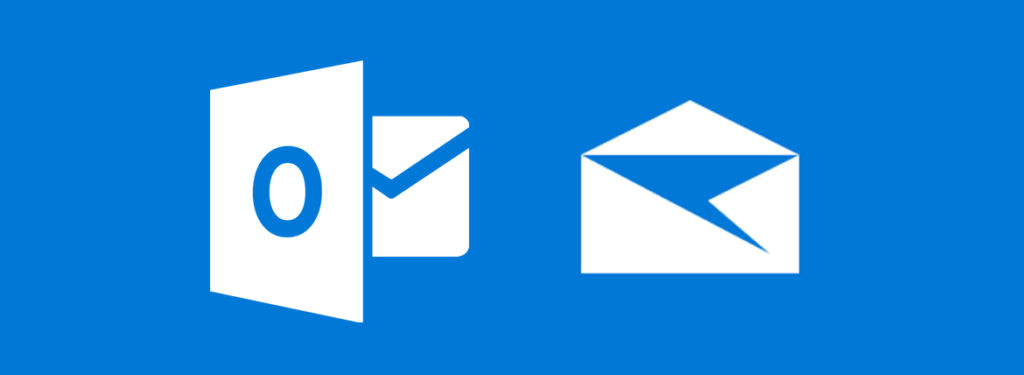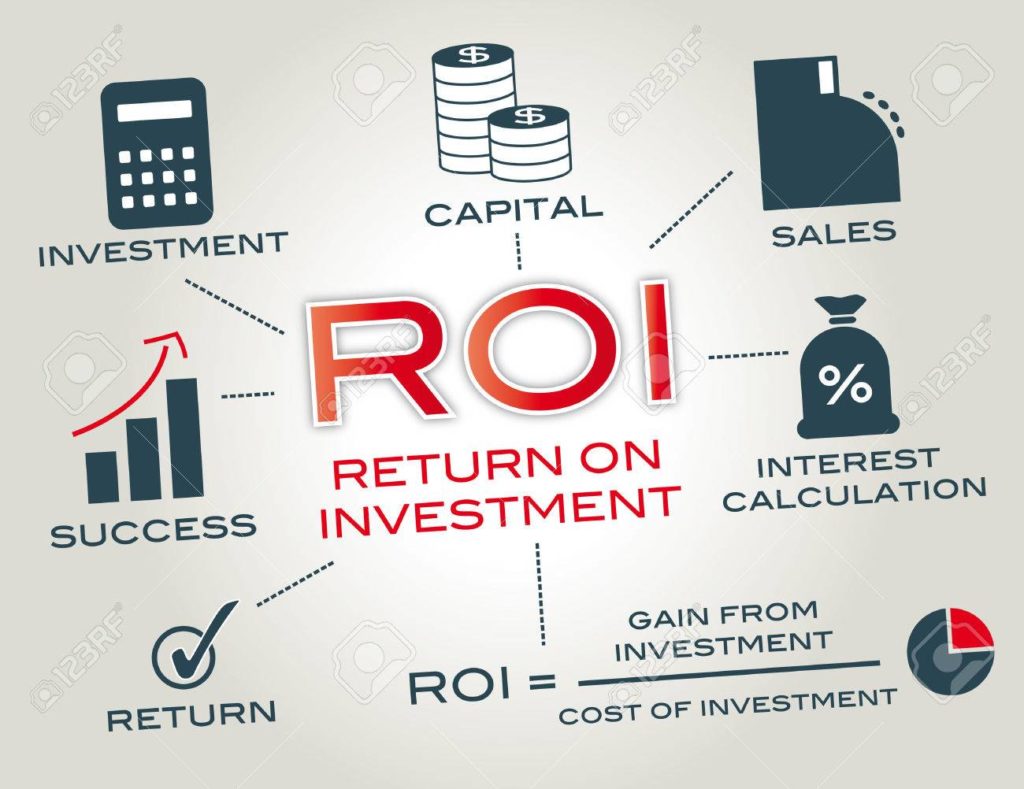If you want to build an email list, how are you going to collect email addresses?
When you’re building an email list, you need to make sure three things are true:
- You have a way to reach people
- You have a way to collect their emails
- They’re the right people
Building a list is one thing—if you want your list to power an actual business, you can’t rely on worn out tactics .

Here are 15 ways to collect email addresses:
- Collect email addresses with Facebook Ads
- Offer a captivating lead magnet
- Sign up button on your Facebook business page
- Use popups to make your forms more prominent
- Reach out to people one on one
- Share your link on social media with compelling visuals and snippets
- Ask for addresses
- Create incredible content
- Ask people to share your emails
- Add a link to your signup form in your normal signature
- Host live events and bring your forms
- Own content on a platform like YouTube or Pinterest, then link back to your site
- Optimize your form design and opt-in copy
- Add a subscription bar to your website
- Partner with other people in your industry