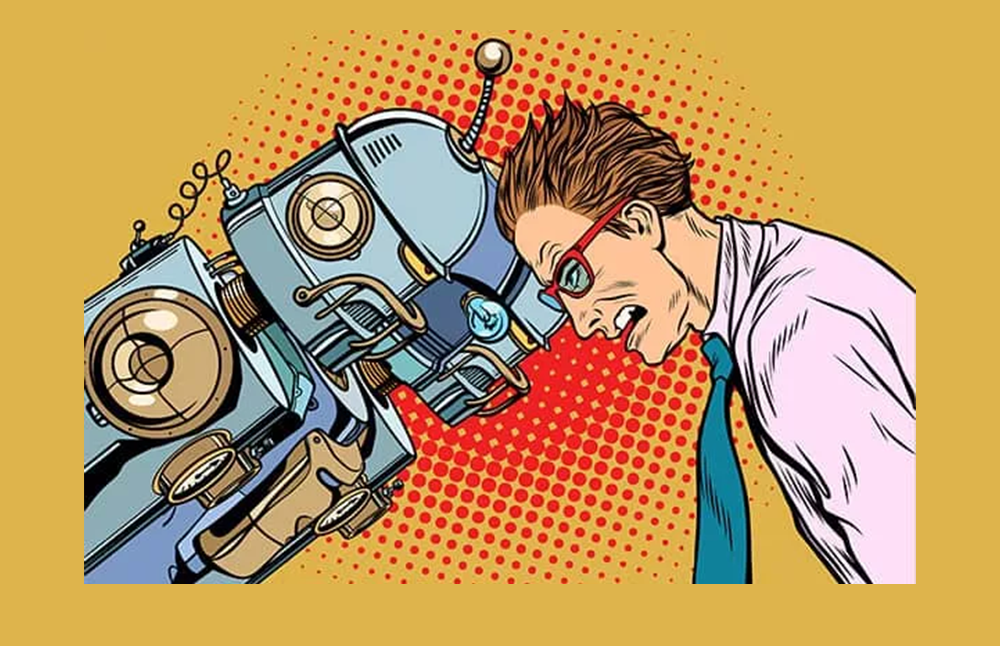Technology is ever-growing, and so are the various testing techniques, such as AI mobile automation testing.
A study by Kobiton showed that companies are willing to invest more and more in mobile app testing.
Mobile app testing is something many applications have to go through. It can be slightly challenging, as Shannon, an evangelist at Kobiton, says, “mobile application automation is challenging to achieve however, new trends aim to ease the process.
Mobile testing continues to increase in importance. It’s essential to have the right strategy and tools for each type of mobile testing.
A big trend I keep hearing these days is about having the ability to integrate app testing with AI and ML. This new trend will help speed the mobile testing process effectively and efficiently.
In this article TestGuild writer, Laveena Ramchandani shares how mobile app testing has evolved and how AI helps deliver this successfully.
What is mobile testing, and why is it important?
Mobile device testing is a technique for testing for functionality, usability, and consistency on mobile apps. Testing on mobile devices is done manually or assisted by automation.
Mobile testing is vital for many reasons;
- Conducting business
- Make sure the app works as intended
- Make sure it’s accessible to a broad audience
- Mobile apps usually have more users and need to work on a broader range of devices, leading to greater complexity in testing. While web apps are increasingly used on mobile devices, testing them is not quite as complex.
When it comes to mobile apps, you need to consider various things when planning your mobile app testing.
What can you do before you start mobile testing?
- Understand your application
- Understand your needs
- Critical components of the application and how they function ( eg, iOS device on an Android device)
- Automation that needs to be done
- Framework required (XY tests and Espresso to remove flakiness, aim for hybrid frameworks)
- Make sure your tests are running
- Test run at a decent speed
- Tests completed in a timely manner
- Aim for device fragmentation native frameworks however that work for one platform( could add Appium)
The frameworks for Mobile Automation Testing
There are various frameworks you can use when performing mobile app testing; however, the following frameworks are the highly used/ recommended ones.
Is Codeless Mobile app testing the way forward?
Should you focus on script-based testing or codeless automation?
Good question?
As you’ve seen, mobile testing is still in its infancy, and many scripting issues can cause your test to become flaky.
That’s why you are seeing a lot of frameworks coming out that try to combat issues, such as the Xpath error on Appium.
The answer might be to go codeless with machine learning behind it.
For instance, the ML code can look for another identifier if a locator is not recommended or can’t be found at runtime.
This is an area where artificial intelligence plays a significant role.
The new tech trend that we’re currently seeing ourselves in is commercializing artificial intelligence.
So that is why you see more codeless, scriptless automation solutions that AI is driven,
However, with some frameworks today, you still have to do a bit of manual collation of test steps to stitch everything up and then make it work via the AI enhancements, but this can increase inconsistencies.
That’s why Shannon thinks a solution like Kobiton, on the other hand, showcases true AI-driven, scriptless automation, and it’s true scriptless and based on machine learning algorithms. And there is no need to do the manual drag and drop step.
Pros of codeless
- With AI the algorithm learns your application
- Robust
- AI becomes smarter every time you use the test case over and over
- Not time-consuming
Cons of Codeless
- More of a top-down approach from UI to the layers below
- Not a lot of test coverage with scriptless automation
- Not comprehensible, you can do some API tests and e2e but not as extensively
- No granular control of what you are trying to automate
So how does Kobiton get around some of these cons?
Nova at Kobiton
The aim of Kobiton here is for Nova to go faster, forward, and be flexible. If you want to go scriptless using AI Mobile Automation Testing, then Nova helps with that too:
- Nova captures the XPath associated with every element you touch
- Nova generates an Appium script for you
- Now you can run your scriptless script on as many devices as you wish
- You can run the Appium script as many times as you like after that for any device set within your chosen framework
- You can also run your scripts via a Jenkins job or on a CI/CD pipeline.
Kobiton supports CI/CD tools and has integrated with Jenkins. It’s a “first-come, first scriptless and not so much script-based at the moment.”
For those who are not going to go scriptless, Nova provides:
- An auto-generated script that you can use
- An in-house Appium server that is much faster can help with scriptless testing.
- Appium being so great and how it can envelop both native frameworks or native app frameworks, Kobiton can do the same, but it can do it three times faster, leveraging Appium scripts.
flexCorrect to help AI with script-based automation
flexCorrect is the first of its kind coming to the market.
Shannon also mentioned that this is where we see artificial intelligence helps assist script-based automation, especially when it comes to flaky and inconsistent tests.
“So flexCorrect assists in script-based automation so that when you are running your Appium script and say it fails because an element not found on Page flexCorrect will prevent it from falling.
Furthermore, artificial intelligence comes into play by analyzing script-based automation.
So it’s capturing the object within the tree hierarchy of your application, and it’s also doing a manual session, or even just reruns of the test case on a real device Nova Kobitons AI engine can actually map elements across the screen, so if you’re tapping this element on the screen, it will pin that within the hierarchy and capture that XPath right there.
So that’s the two-pronged approach to how flexCorrect works in artificial intelligence, assisting script-based automation.
Also, have one prong that is again capturing the objects to capture the entire hierarchy and learning from it, analyzing it, and then the second prong of being able to map elements, map that element and pin it to the hierarchy. It will correct that instance for you, ensuring that your test continues running.
AI in Mobile Automation Conclusion
AI is currently enhancing mobile app testing and is an innovation again in itself coming from a really robust artificial intelligence engine that’s running it.
Shannon says. that this is constantly being worked on with every release to really make sure that it has the utmost confidence and failures and passes and everything so that we can allow our users to know that they’re in good hands using Kobiton.