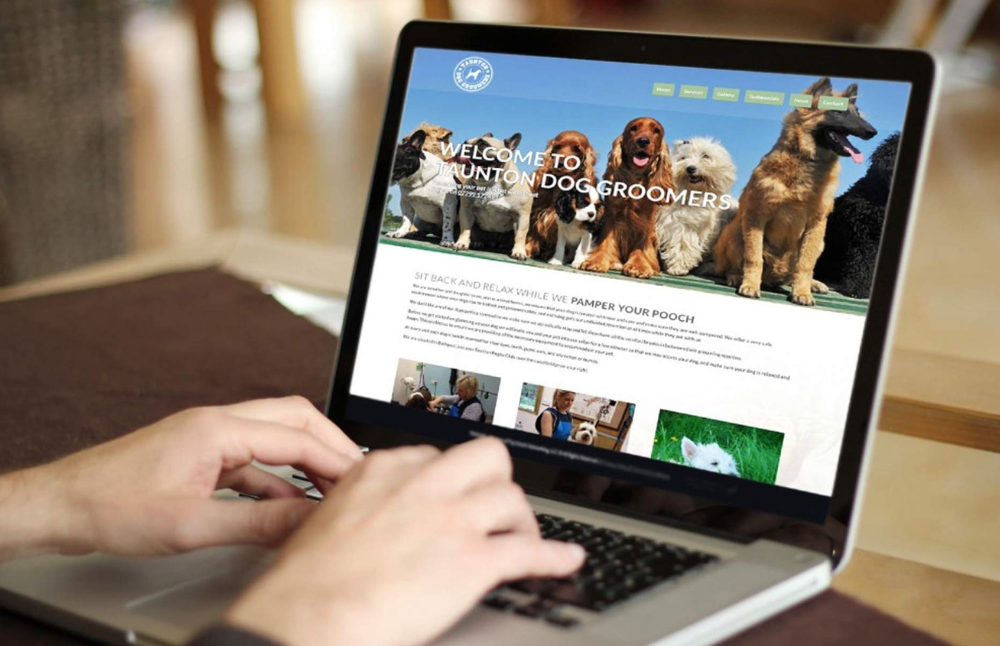Increase your e-commerce sales with an effective website design. Learn how to optimize your online store for higher conversions and customer satisfaction.
The way we do business today has changed. With the internet becoming the one-stop solution for all our needs, our customers expect us to be able to serve them digitally. Business-customer interactions have gone completely digital and while this has made it a seamless process without complete thought and consideration this can be a big challenge.
Look at it this way if you own a physical store and customers walk in you are physically there to help locate it, talk about it and even offer suggestions and recommendations. However, when you own an e-commerce store your customers are on their own in that sense. You may have a search option or even a chat window to help them but nothing compares to the experience of shopping online when your design and website interface makes it easy for customers to move around on their own.
Thus, your website design greatly impacts your customer experience and has a direct impact on your e-commerce sales.
You must consider the complete customer journey from the time they land on your e-commerce store to the point they checkout to be able to create an optimized user-flow and a seamless buying experience for them.
Design Tips to Boost E-commerce Sales
When designing your new e-commerce store, or revamping an existing one, it’s critical to think of all the design elements that make it easy, enjoyable and effective for your customers to make purchases. Let’s look at some crucial design elements that need your attention.
White Space
One cannot emphasize enough on how important it is to have adequate white space between different sections, elements and images on your website. White space refers to space you leave between the images, text and different sections so it clearly separates each of them from the other. This makes it easy for customers to give individual attention to each, makes it easy-on-the-eye and at the same time highlights all the necessary information. Without adequate white space, a website looks crammed for space and valuable information may get lost in the crowd.
Clear Call-To-Actions
A call-to-action or CTA helps your customer know exactly what they are expected to do and adds to their shopping experience. ‘Buy Now’, ‘Add to Cart’, ‘Head to Checkout’, ‘Make Payment’ etc are all direct CTAs that simplify the buying experience and make it easy for a customer to fulfil the seamless buying process you have created for them. Lack of CTAs can lead to confusions and may even force the customer to abandon your cart or website without completing the journey. Also, ensure you pick a bold colour from your defined brand colours, to design better buttons so they stand out and draw attention.
For example, the following image from WebzworldClub’s Linux Webzworld Hosting page clearly outlines all available plans with a ‘Buy Now’ CTA for each in a bright green colour that stands out and draws attention:
PS: Also notice how the white space allows each plan to stand out individually without making them look crammed up together.
Simplify Checkout
While some customers may want to browse around and maybe looking at different products on your e-commerce website, most know what they want and will expect a quick checkout process. You can add a quick checkout solution by reducing the number of steps or pages a customer needs to go through before they can complete the purchase. This will also help you reduce the number of customers who quit the process mid-way or worse, abandon shopping carts.
Images Vs. Text
Both impactful imagery and effective landing copy play a critical role in influencing buying decisions. However, the key is in striking the right balance between the two. For an e-commerce website, it is important to invest in professional photography for your own products so customers can see what they look like as well as creative text like product name and product description to understand the products use, benefits, and other important information. You could also use free stock photos that are available online. Do not rely on either one to help customers make a decision. Use these as ways to help customers know what they can expect when they buy your products.
Product Descriptions & Website Copy
Coming to the product descriptions and website copy, keep it concise yet informative. Do not write long paragraphs, instead use bullet points, one-liners and keep a ‘Read More’ option wherever necessary to keep the text minimal. You must also consider the text for vital information like shipping or returns policy, terms and conditions, FAQs and other critical information. It’s best to create a separate page for these or add it to the bottom of the page so it doesn’t crowd or overwhelm the shopping experience.
Minimal is Effective
When you think website design; think minimal. Stick to a few basic colours, 2-3 different fonts, and strike a minimal yet effective image to text ratio. The idea is to give your e-commerce website a neat and minimal look, highlighting the necessary information and making the buying process as easy as possible. Avoid crowding your product pages with too many products stacked right next to one another white space between different products makes each stand out. Don’t write long blogs or essays to describe your products. Only highlight the necessary information.
Think Simple; Boost Sales
If you want to create an e-commerce website that boosts sales and maximises conversions, you need to focus on just one design aspect Simplicity.
Yes, the simpler your website is in terms of design, buying experience and understanding of your products the more likely you are to boost your sales.
When a potential customer lands on your e-commerce store it must be easy-on-the-eye, self-explanatory and hassle-free when it comes to buying your products. After all, like we said before it’s not a physical store where you can hand-hold and support the buying process in-person. But you can use design to support and help your customers.
You have great products and you know there’s a large customer base that would benefit from your products don’t let a poorly designed website come in the way of that. Instead, use design to enhance and amplify your sales and customer base.
Get Designing Get Selling!
If you have any questions or suggestions, please feel free to drop a comment below. Also, head to our Design Blog category for more tips, tricks and updates.
For any information contact us.