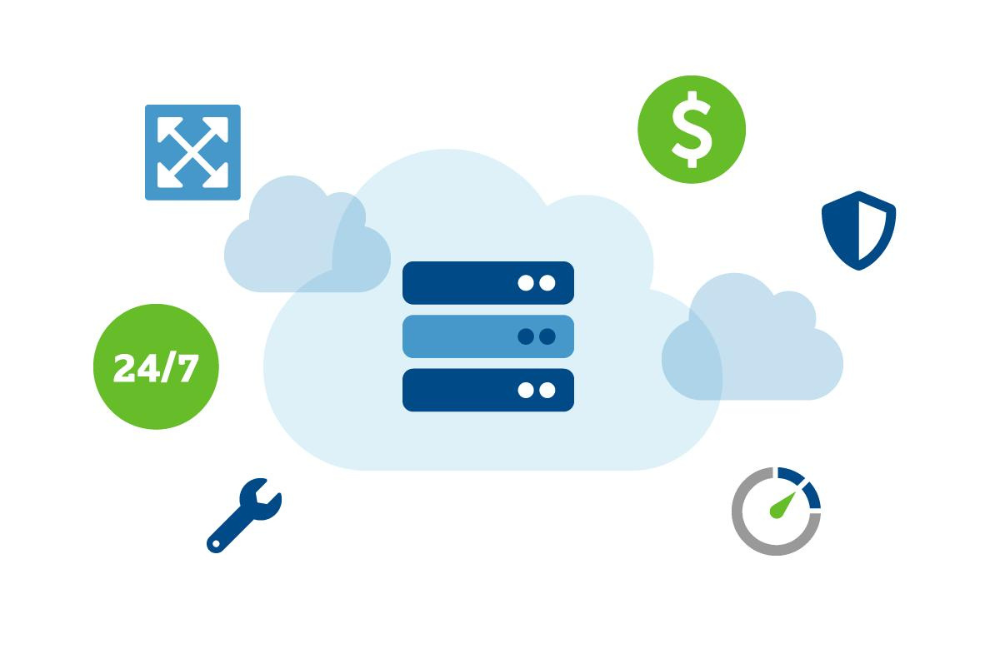In today’s fast-paced digital world, eCommerce businesses face increasing pressure to offer their customers seamless, secure, and high-performing online shopping experiences.
That is the reason Why Cloud Hosting is preferable for E-Commerce Businesses .Cloud Hosting has become a preferred choice for many eCommerce businesses due to its numerous benefits and advantages.
These benefits have made Cloud Hosting a game-changer for eCommerce businesses, allowing them to focus on growing their business while leaving the technical details to the experts. So, if you’re looking to launch or upgrade your eCommerce store, it’s worth considering the advantages of Cloud Hosting.
This blog will discuss why eCommerce businesses prefer Cloud Hosting, including scalability, reliability, security, and cost-effectiveness. So, let’s get started by understanding what Cloud Hosting is.
What is Cloud Hosting?
Cloud Hosting is a hosting service that stores your website’s files and data on multiple web hosting servers instead of a single server.
This allows for more flexible and scalable hosting, as it quickly allocates resources on demand and handles significant website traffic.
This seamless scalability and flexibility make Cloud Hosting an affordable and budget-friendly web hosting service for many small businesses and organizations.
5 Reasons eCommerce Businesses Prefer Cloud Hosting
Here are the five key reasons why eCommerce businesses prefer Cloud Website Hosting.
1. Scalability
One of the most significant benefits of Cloud Hosting for eCommerce businesses is its ability to scale resources as needed. As eCommerce businesses grow and attract more customers, they need more resources to handle the increased traffic and demand for their products.
Cloud Hosting allows eCommerce businesses to quickly and easily add resources as needed without making significant investments in hardware. This scalability means that eCommerce businesses can keep pace with growth and avoid downtime, which can be especially damaging during peak sales.
With Cloud Hosting, eCommerce businesses only pay for what they use and can easily adjust their resources as needed. This means that they can focus on growing their business without worrying about the cost of computing resources.
By allowing eCommerce businesses to scale resources as needed, Cloud Hosting helps eCommerce businesses handle spikes in traffic and demand, ensuring that their websites remain available and responsive even during busy times.
Additionally, the cost-effective pricing model of Cloud Hosting means that eCommerce businesses can keep pace with growth and avoid the high upfront costs of traditional hosting solutions.
2. Flexibility
Cloud Hosting provides eCommerce businesses with remote access to data and applications, allowing them to manage their businesses from anywhere with an internet connection.
This flexibility is essential for eCommerce businesses with multiple locations or remote employees. With Cloud Hosting, eCommerce businesses can access their data and applications from any location, allowing them to manage their businesses more efficiently and effectively.
Another advantage of Cloud Hosting for eCommerce businesses is its ability to customize resources to meet specific business needs. With traditional hosting, eCommerce businesses are limited by the hardware and infrastructure they have.
With Cloud Hosting, eCommerce businesses can select the specific resources they need and adjust them as needed, which can help them streamline their operations and improve efficiency.
3. Security
Cloud Hosting provides eCommerce businesses with enhanced data protection measures, including regular backups and disaster recovery solutions.
This helps eCommerce businesses protect their critical data and ensure that they can quickly recover during a disaster. Additionally, many Cloud Hosting providers offer advanced security measures, such as encryption, to protect against cyber threats.
Regular security updates and patches: Another advantage of Cloud Hosting for eCommerce businesses is that it offers regular security updates and patches to protect against the latest threats.
With traditional hosting, eCommerce businesses are responsible for updating their software and infrastructure, which can be time-consuming and costly. With Cloud Hosting, the hosting provider takes care of these updates, ensuring that eCommerce businesses always have the latest security measures.
Cloud Hosting helps eCommerce businesses protect their critical data and applications against cyber threats by providing enhanced data protection measures, regular security updates, and patches. This can help eCommerce businesses maintain the trust of their customers and protect their reputations.
Additionally, with Cloud Hosting, eCommerce businesses are better equipped to handle data breaches or other security incidents, which can minimize the impact on their operations and help them recover more quickly.
4. Reliability
Cloud Hosting provides eCommerce businesses with high resource availability, which helps ensure that their websites and applications remain available even during peak traffic.
This can help eCommerce businesses avoid downtime, which can be especially damaging during busy times, such as holidays or promotions.
Redundancy measures to prevent data loss: Another advantage of Cloud Hosting for eCommerce businesses is that it provides redundancy measures to prevent data loss.
With traditional hosting, eCommerce businesses may risk data loss because of hardware failures or other issues. With Cloud Hosting, eCommerce businesses can benefit from multiple layers of redundancy, which can help protect their data and ensure it is always available.
Cloud Hosting helps eCommerce businesses ensure that their websites and applications remain available and responsive even during busy times by providing high availability of resources and redundancy measures.
This can help eCommerce businesses avoid downtime and ensure that their customers can access their products and services without interruption, which can improve customer satisfaction and help to build trust.
5. Cost-efficient
One of the most significant benefits of Cloud Hosting for eCommerce businesses is that it can help to reduce capital expenses. With traditional hosting, eCommerce businesses would have to make a substantial upfront investment in hardware and infrastructure, which can be expensive and slow to scale.
With Cloud Hosting, eCommerce businesses only pay for what they use and can easily adjust their resources as needed, which can help lower overall costs.
Another benefit of Cloud Hosting is high affordability than other traditional hosting solutions, like VPS and Dedicated Hosting.
This can reduce costs and give eCommerce businesses more predictable expenses, which helps them better manage their budgets.
By reducing capital expenses and offering a pay-as-you-go pricing model, Cloud Hosting helps eCommerce businesses lower overall costs and better manage their budgets. This can help eCommerce businesses focus on growing their business without worrying about the cost of computing resources, which can help them remain competitive and improve their bottom line.
Conclusion
Cloud Hosting is the preferred choice for many eCommerce businesses due to its numerous benefits.
With its scalability, flexibility, security, reliability, and cost savings, Cloud Hosting provides eCommerce businesses with the tools and resources they need to manage their business efficiently and effectively.
Whether you own a startup or an established eCommerce business, switching to Cloud Hosting can help you to remain competitive in a rapidly changing market. So why wait? Make the switch to Cloud Hosting with ResellerClub today and take your eCommerce business to the next level!
For any information contact us.