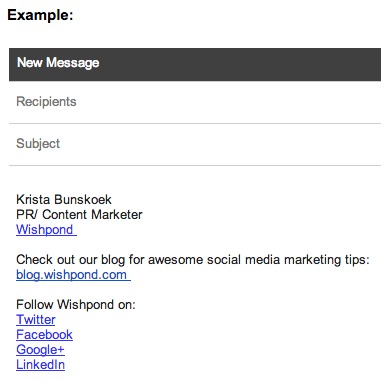Web security is a crucial factor to the success of any website. This is especially true for business websites. These are the websites with which customers interact a lot, upload personal information, and even make financial transactions on.
Awareness about data privacy and security is at an all-time high. People are very particular about where data is stored, who has access to it, and how secure it is. What’s more, not only will people not shop on unsecured websites, they won’t even visit them. All this means that as a website owner, your website’s security must be a top priority for you.
One of the major problems with website security is that it’s not just about installing one program. Website security is a multi-pronged strategy that should protect you from most, if not all, known points of vulnerabilities.
This article takes a look at some of the most fundamental steps that you need to take to secure your website, not just from hackers but from technical problems that can cause data loss as well.
Security Essentials For Your Business Website
Why do we need SSL Certificates?
A Secure Sockets Layer Certificate or an SSL certificate is the first step in securing your website. An SSL certificate is given to a website if it can be verified that the website owner indeed owns the business associated with a website.
Having an SSL certificate has a whole range of advantages. The most important is the fact that all the data that a customer uploads to your web server is encrypted. This mitigates the problem of MitM attacks or Man in the Middle attacks where information is stolen when it is in transit.
Additionally, having an SSL certificate puts a green lock next to your website’s URL, telling viewers and customers that your website is safe to use. Also, your URL changes from HTTP to HTTPS where ‘S’ stands for Secure. These features make your brand and your website more trustworthy, improving your chances of making an online sale.
SSL certificates are also now crucial if your users access your website via Google Chrome. Chrome, one of the most popular browsers in the world, tells its customers that a website is not secure if your website doesn’t have an SSL certificate.
At times, when people are more concerned about cybersecurity than ever before, you can be sure that security-related error messages will not help your business. Finally, an SSL certificate isn’t very expensive and will give you a leg up with SEO too. So, it’s an investment that is worth the money that you spend.
What is SiteLock Domain Security?
Sitelock security is essentially a collection of security and monitoring tools — all wrapped into one software — that function seamlessly with one another.
Sitelock monitors blacklisted IP addresses worldwide and refuses access if a website is blacklisted. It also detects malware, virus, and any other vulnerabilities in your network.
The main advantage of Sitelock is that it monitors your website daily. The feature is aptly named ‘360° Daily Monitoring’ and essentially scans your website thoroughly. It checks for any vulnerabilities that may be present and removes them.
Additionally, if you have Sitelock Website Security, all your web pages get a ‘Sitelock protected’ stamp that tells users and customers that your website is being protected by Sitelock. Again, this adds to consumer trust.
What is CodeGuard Basic Backup?
Backups are crucial to website security. You may lose data because of hacks or technical faults. While a lot of hosting companies maintain some form of backup, they’re not legally bound to provide you one, and even if they do, the backups may be outdated.
The best way to protect your website against data loss is to maintain backups on your own. There are two basic ways to do this. The first is to manually backup all your data periodically. Every once in a while, you’ll have to backup all your data manually, transferring them to a secure storage device. You’ll have to maintain these backups safely and routinely delete old ones. What’s more, backups take up a lot of space, meaning that you’ll have to invest in storage solutions.
CodeGuard is an automatic website backup software. When you install it, it takes a complete backup of your website. From then on, it scans your website every day. Whenever there are any changes, it updates the backup file as well.
CodeGuard is completely cloud-based, meaning that you don’t have to invest in any hardware. Additionally, all data is stored on AWS’s S3 solution, meaning that it’s encrypted and safe. What’s more, CodeGuard will also save multiple copies of your website data. Given that your website is scanned daily if you do lose data, your backup is never more than a day old.
The most important advantage of CodeGuard, of course, is that it does all this completely automatically. You just have to install it. From then on, it needs no human intervention whatsoever. These are just some of the advantages that make CodeGuard really popular with a lot of websites.
Conclusion
The security of a website is crucial to its success. From the number of attacks to the general awareness about cybersecurity, there are a whole range of factors that warrant having a robust website security strategy.
One of the best things that you can do to protect your website is to partner with a web hosting company that has a proven, demonstrable history of providing safe hosting services.
Webzworld takes additional measures to protect our web servers. We use additional firewalls, advanced malware scanner and removal tools, enterprise-grade antivirus, and hire web hosting security experts so that the servers are safe from hackers. On the client side, we offer free SSL Certificates with all our hosting plans. Additionally, you can choose to purchase a Comodo SSL Certificate that will be seamlessly integrated into your hosting setup. We also offer CodeGuard Backup and SiteLock Security on our website and assist you in installing and integrating it with your hosting platform.
Partnering with a secure hosting service provider is best for your website in the long run. Once you’ve done that, you won’t have to worry about security and can concentrate on growing your website.
For more details on our security provisions, get in touch with us today!
If you have any questions, feel free to ask us in the comments section below. Check out more articles that can help you secure, test and offer incredible Tech tips!
For any information kindly contact us in.